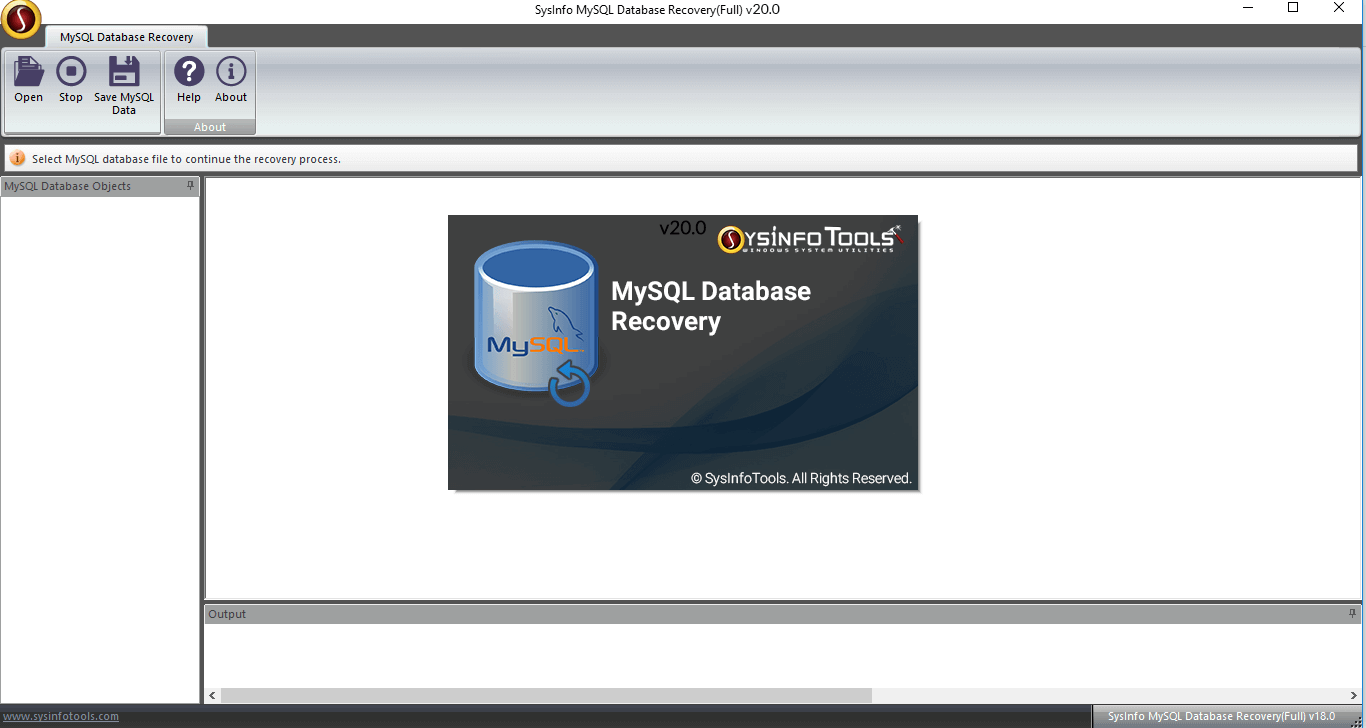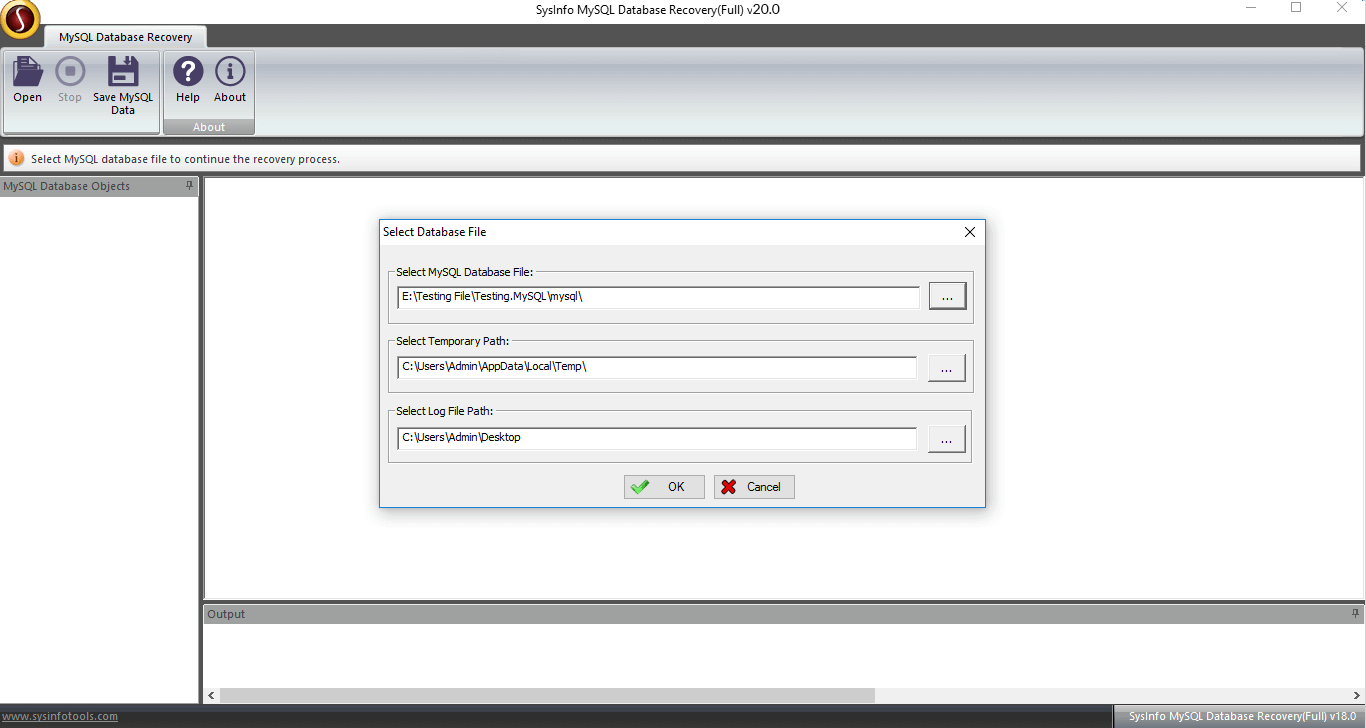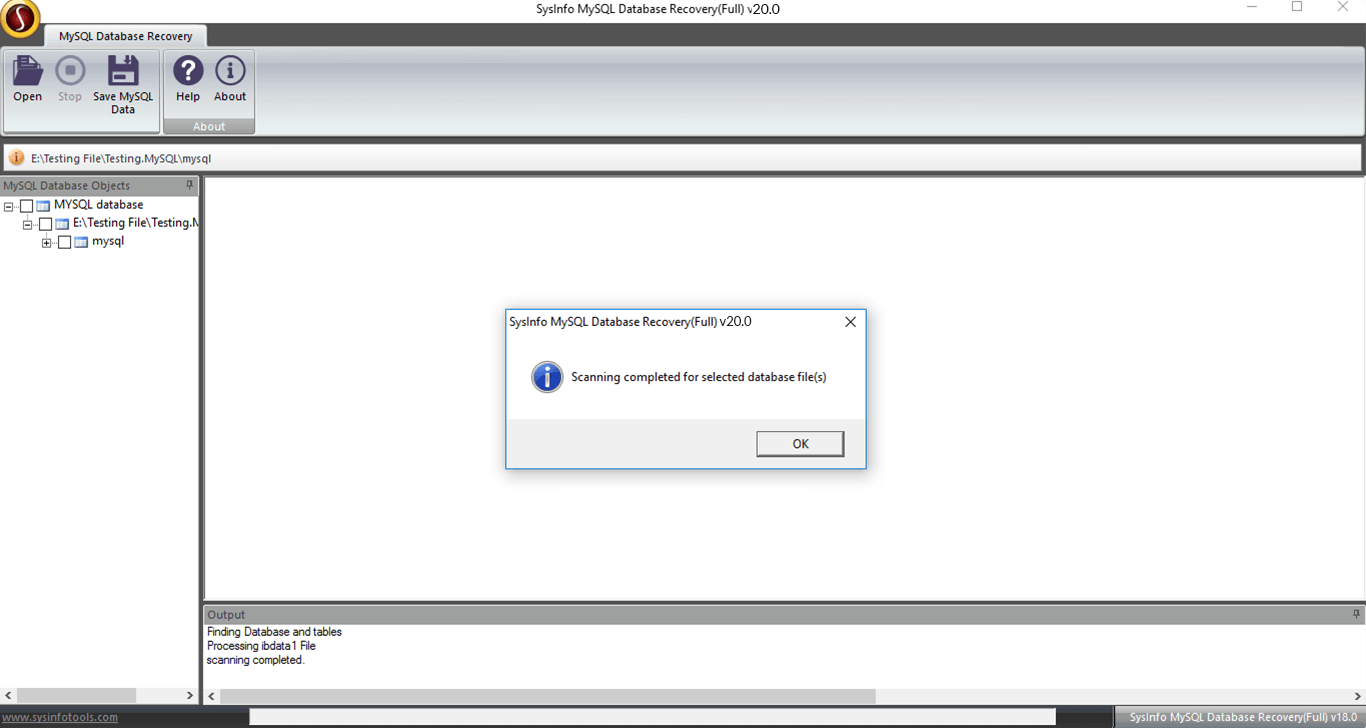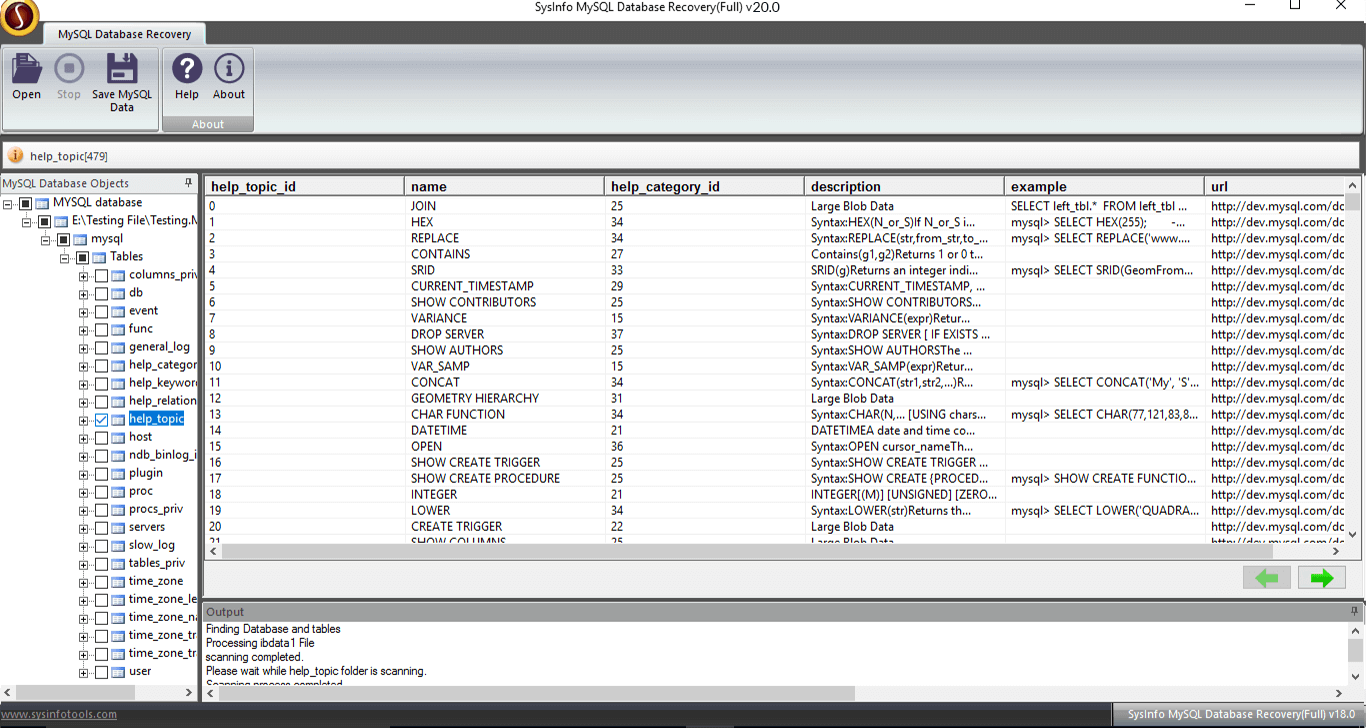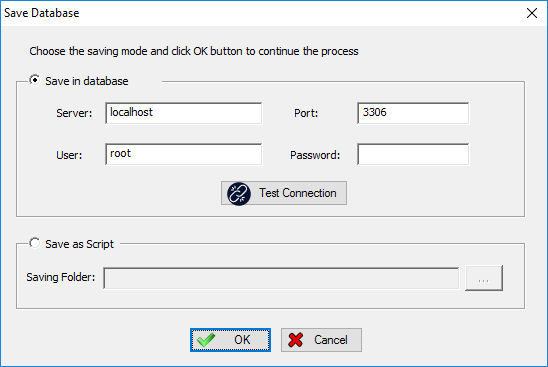Procedural Screenshots of MySQL Database Recovery
To make the MySQL database file recovery operation easy and convenient, please take help of the screenshots given below
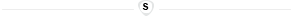
Step 1:
Launch the SysInfo MySQL Database Recovery and click Open to select database file.
Step 2:
Scanning process gets done.
Step 3:
Preview of recovered data.
Step 4:
Click on Save MySQL Data to save Database files at the desired location.
Step 5:
Finally Script Created successfully dialogue box will appear.