To learn about what are Lotus Notes Doclinks and Internet headers? You have landed on the right page. This is only the detailed information to give the user an exact idea of what they consist of and why to use them for better productivity.
Lotus Notes DocLinks
Doc Links is a digital way of managing documents. These documents are offered by Microsoft Word so that one does not waste time storing/writing information in a piece of paper. One can simply create a doc link and keeps as many as data in a word document. It also allows you to create spreadsheets where you can save multiple records in a single spreadsheet by creating multiple new ones in the same. That way all your data stays at the same place. This version of doc links eases the managing document process for an individual.
Benefits of having a Doclink file:
- You can access documents easily.
- Streamlined approval process.
- It helps in increasing productivity.
- Lower the ratio to manual errors overall.
- Have organized document storage
- Resolutes strict and flexible security.
- Gives advantage to accessing authority for monitoring the work process thoroughly.
There is no need for a manual process to manage a doc link file. It is itself enough to records transactions of local vendors, business, etc.
Some interesting traits of doc link files:
Fast searching: When you search a document or spreadsheet it directly shows you the exact location of the doc file or spreadsheet on the computer screen.
Secures Your Data: It secures documents from data loss, assigns role, and defines who can access data and who cannot documents. Document access can be seen at a very modular level maintaining individual property rights.
Actions are tracked all time: The documents can be fully reviewed. The one who has access to the document can see what were the last changes made to the document.
Integrations: Integration with ERP solutions.
We have discussed above the nature of Doc links. Now, we will give you a detailed insight into Internet Headers as well
Internet Header
A mailbox message offers a list of things. It provides message details (the information about sender and receiver address), the software used in message composition, and list of email servers it went through to reach the destined location. .An email message internet header provides a list of technical details about the message, such as who sent it, the software used to compose it, and the email servers that it passed through on its way to the recipient. In most of the cases, the only administrator needs to view an internet header of the page to keep a record of the message
The administrator then checks the details thoroughly for spam mails and intruding hackers by the email address. If they find something fishy with the mail, they immediately add the mail to the spam folder or report them to avoid phishing activities
How to Save Doc links and Internet Headers:
As there is no manual approach available to save doclinks and internet headers we will discuss saving options available in the market. One such method recommended by experts is by using NSF to PST Converter to save the Internet Headers and Doc links
Follow the below- mentioned steps to save the same:
Step 1 : Download and Install NSF to PST Converter on your system, and browse the location to save the resultant file.
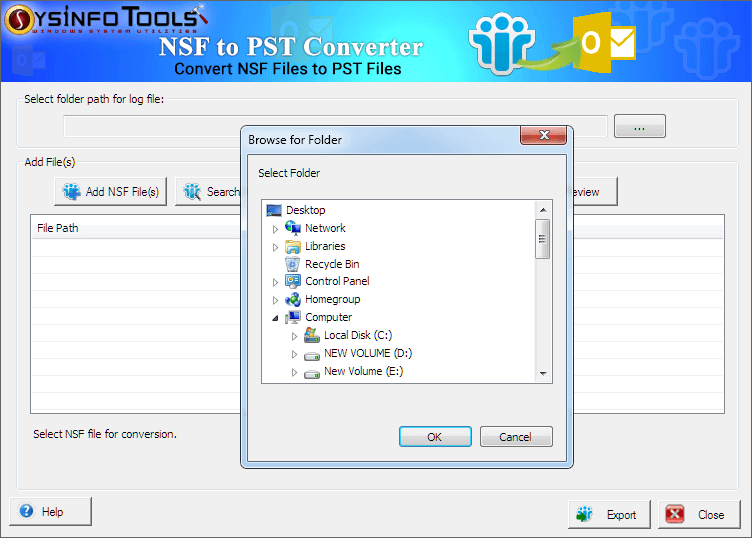
Step 2 : Add the NSF file you wish to convert to PST file format
Step 3 : After choosing the file one can start the process. Also, if its difficult to locate the NSF file manually one can locate it by using the File search feature. Next, press the Export button to start the process.
Step 4 : Now, the utility will start scanning the NSF files and display the preview the consisting NSF files before conversion. Click Ok to proceed further
Step 5 : Next, check the preview of all Lotus Notes mail messages represented in an NSF file.
Step 6 : Now, select the path where you wish to store the converted NSF file.
Step 7 : User can also save the resultant file based on date range feature. For eg: by defining a certain specific period.
Step 8 : In advanced setting, check and uncheck option accordingly like removing encryption, saving doc links, saving internet headers, mapping custom folder, etc. Now, click OK to continue further.
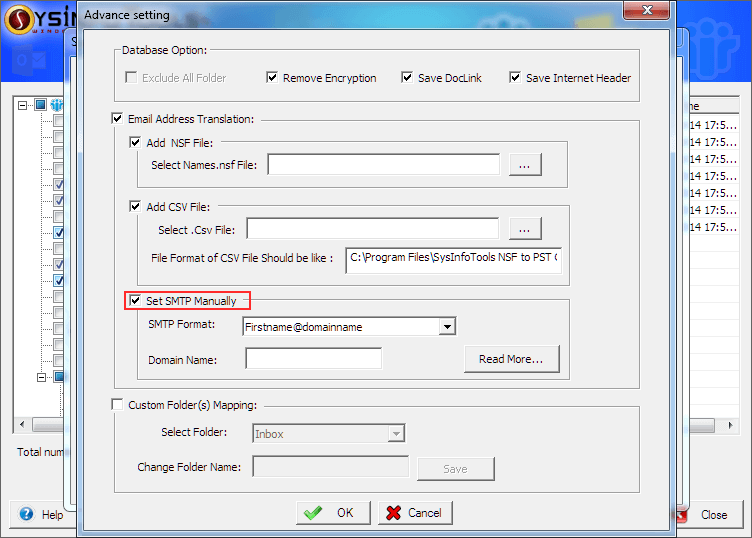
Step 9 : Wait for the process to complete successfully.
Step 10 : Confirm Resultant file to Exit the utility
Conclusion:
Viewing the information above about Doc links and Internet headers one must assume that these are two different topics. They are not related at all whatsoever. Only connectivity between the two is that the message that includes Internet Headers; can also contain Doc links as attachments. I hope you find this blog helpful.

