Are you looking for solutions to import EMLX files to Gmail? This article states all the possible ways to migrate the EMLX files into the Gmail client. Since the EMLX files are suitable for Mac, to access them in Windows, users must import it into Gmail. Now, to do so, what can be a better option than using the EMLX Converter Tool for quick migration? To understand more about the two keywords and their methods, explore the upcoming sections.
EMLX is a single mail file format used by Apple Mail, that helps in storing and transporting email messages. Apple or Mac Mail, is an email client embedded in Mac OS. It contains email message content and metadata that makes access easy for the mails.
On the other hand, Gmail is a cloud-based application with many attractive features such as storage, all-time accessibility, Drive, etc. It allows users to send, receive, and manage emails on the web. Gmail keeps the mailbox organized and provides various filters and other service options. Therefore, it is a suitable platform for storing important data.
One of the main reasons an individual might migrate to another mail client is when unable to access EMLX files. Secondly, the user may want to move due to job switching and an unfamiliar working application. Some other reasons influencing users to import EMLX files to Gmail are:
These reasons are enough to attract a large number of users to Gmail. Let’s move to understand how we can transfer EMLX files to Gmail.
Importing EMLX files to Gmail is easy with the right tools and techniques. We know that EMLX files are used in Apple Mail. To import them to Gmail, no direct manual ways prevail. But, you can still easily import them by using a professional tool. We have provided the best expert-recommended tool below to move your EMLX files. Furthermore, the step-by-step procedure to use the tool is also discussed in detail.
The SysInfo EMLX Converter is a top-notch utility that converts EMLX file(s) to various formats like PST, MBOX, etc. Also, imports them to various webmail clients, such as Thunderbird, Gmail, Outlook, Office 365, and more. This tool runs smoothly on all versions of Windows OS, etc. Some of the attractive key features of the EMLX Converter are:
Steps to Import .emlx Files to Gmail Using EMLX Converter
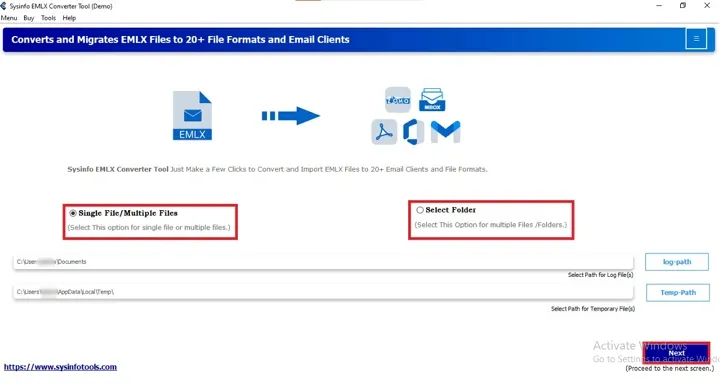
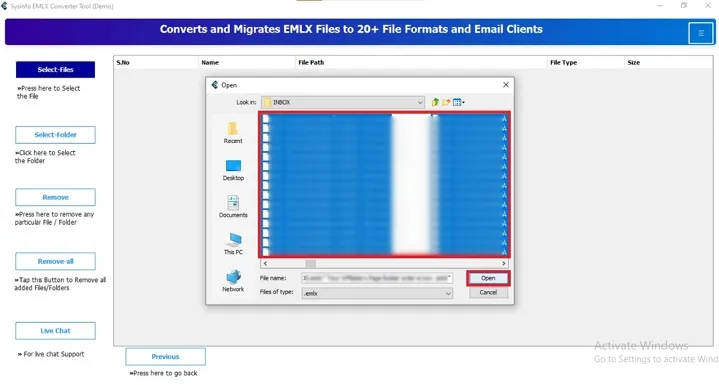
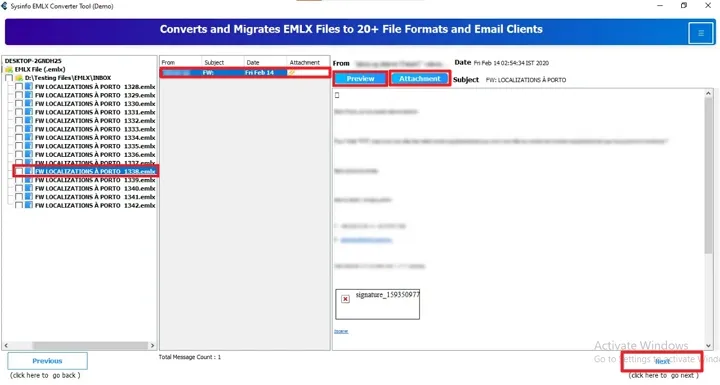
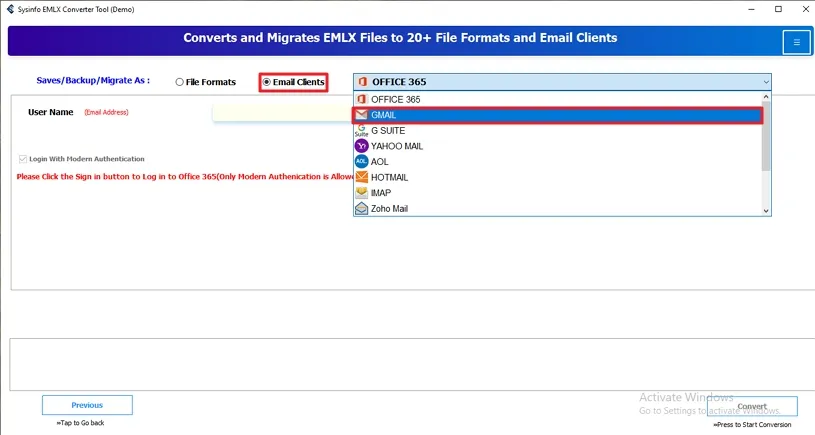
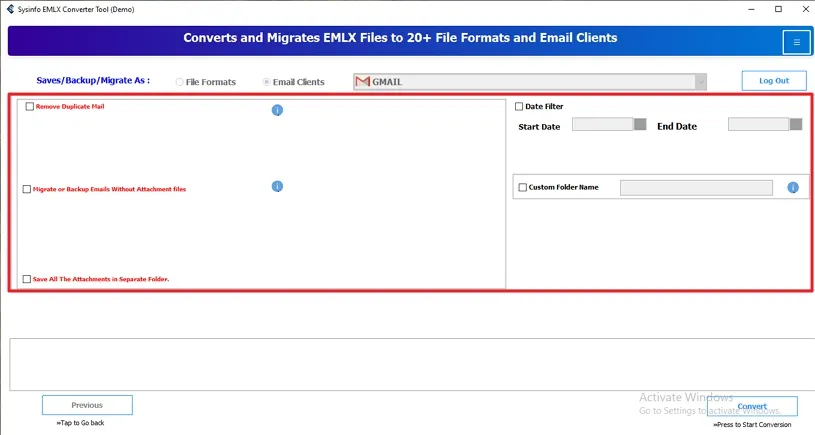
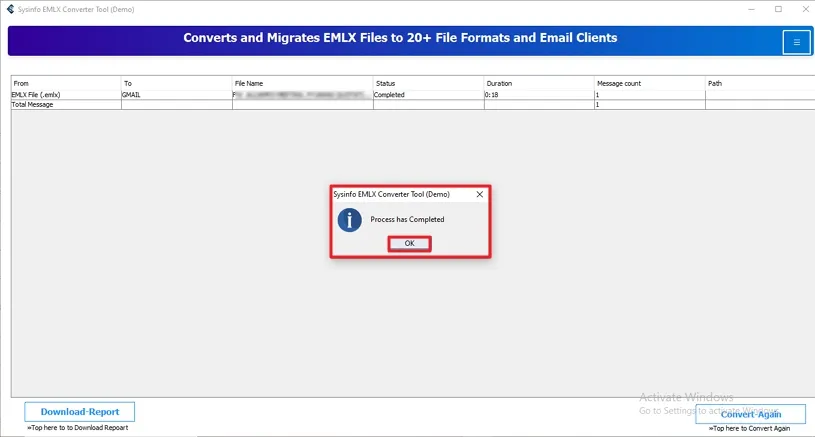
In the above blog, we have discussed the reasons and appropriate ways to import EMLX files to Gmail. Since no manual method exists for the conversion, users can opt for an alternative method. To avoid data risk situations, novice users must opt for an expert-verified technique. This is because they do not require any prior technical experience to utilize the utility.
Q1. How can I import EMLX files to Gmail?
Ans. To transfer EMLX files to Gmail, follow these steps:Q2. Can I import multiple EMLX files to Gmail at once?
Ans. Yes, you can import multiple EMLX files to Gmail at once using the SysInfo EMLX Converter. It allows for batch migration without restrictions and size limitations.Related Articles
How to Export Yahoo Mail to PST File Format? How to Migrate Yahoo Mail to Office 365 Account Easily? How to Change Yahoo Email Address? How to Setup Yahoo Mail in Outlook Email Client? How To Export Gmail Emails To PDF? How to Export Yahoo Emails to Computer? How to Save Gmail Emails with Attachments to the Hard Drive?