Organizations worldwide use Exchange 2016 to maintain their company’s database. However, for some reason, they need to export the mailboxes from their Exchange server to Outlook. In that case, one has to convert the EDB file to PST. Therefore, this blog describes the techniques to export exchange 2016 Mailbox to PST. There are two best methods to export the mailboxes from the exchange server. These are cost-free manual methods or EDB to PST Converter Software. Let’s get started.
Some of the possible reasons why organizations want to export their mailboxes from Exchange 2016 to Outlook PST are:
There are three ways through which you can migrate all the mailboxes and folders from the Exchange Server to PST. The first two methods are free of cost but pose some limitations. On the other hand, is a professional tool for quick and efficient conversion. The methods are discussed in detail below.
You can make use of the Exchange Admin Centre and export mailboxes from Exchange to PST. Here are some simple steps that you need to apply:
Your Exchange Mailboxes will be exported to the PST File. If you aren’t comfortable with this method then try the PowerShell command to export Exchange 2016 Mailbox to PST.
You will have to launch the Exchange Management Shell or Powershell. Then you can run the following command for exporting different folders of Exchange 2016 to PST.
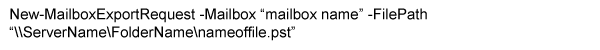

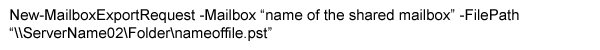
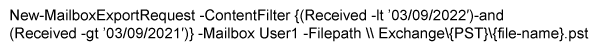
Drawbacks of Manual Methods
Although the manual methods are free of cost and resolve your problem, there are certain drawbacks as stated below:
So, if the above methods aren’t feasible for you then try the SysInfo EDB to PST Converter software. This tool is user-friendly and it will export Exchange Mailbox to PST with attachments and all other folders. It doesn’t require any technical expertise. The software will convert all mailboxes in bulk at once while maintaining data integrity. Furthermore, it has some beneficial features, such as:
Steps to Export Emails from Exchange to Outlook PST
So, you can see that we have described three major methods to export Exchange 2016 Mailbox to PST. You are free to choose any method. We would suggest the technical users first try the manual method. However, non-technical users should use the professional tool. It will save them effort and will export mailboxes from Exchange 2016 to PST without any hassle.
Q1. How can I export Mailbox to PST in Exchange 2016?
Ans. You can use the EDB to PST Converter by following these steps:Related Articles
How to Export Yahoo Mail to PST File Format? How to Migrate Yahoo Mail to Office 365 Account Easily? How to Change Yahoo Email Address? How to Setup Yahoo Mail in Outlook Email Client? How To Export Gmail Emails To PDF? How to Export Yahoo Emails to Computer? How to Save Gmail Emails with Attachments to the Hard Drive?