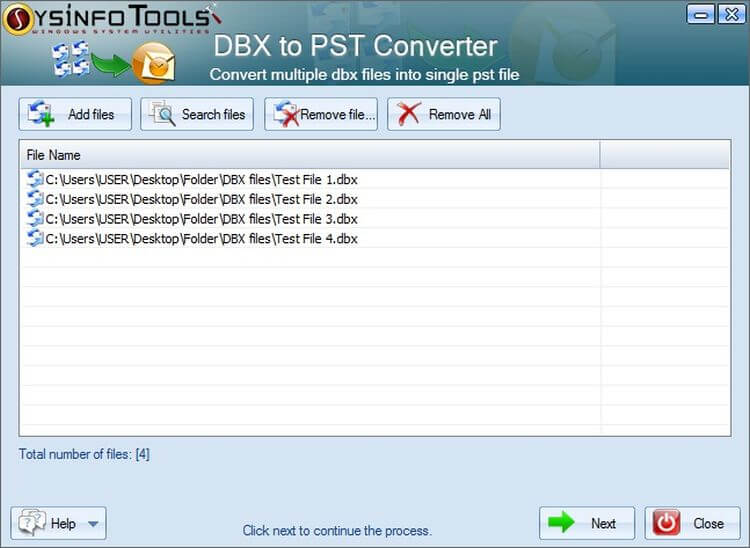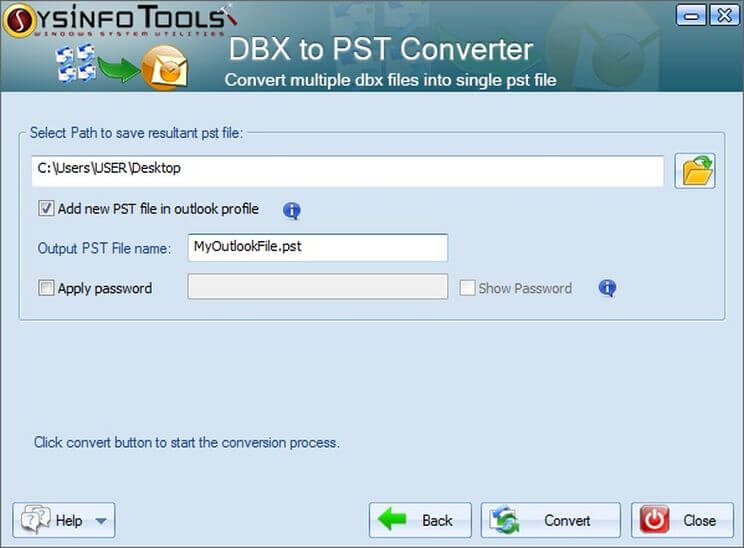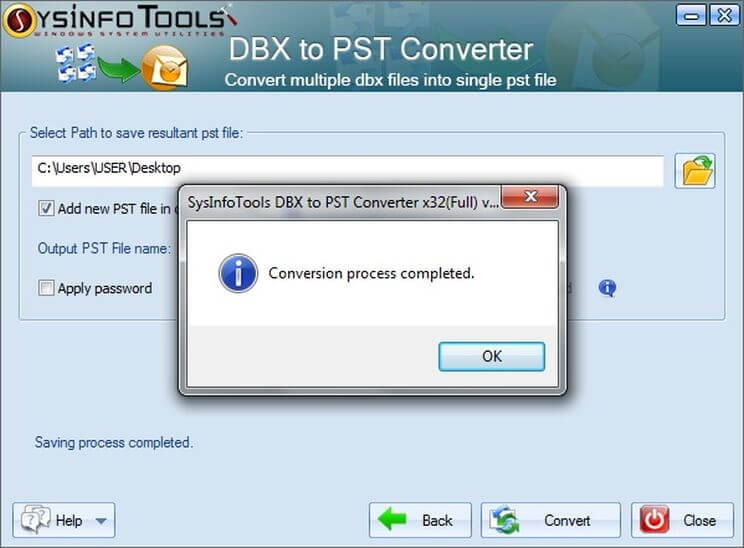Procedural Screenshots of DBX to PST Converter
To make the DBX to PST file conversion easy and convenient, please take help of the screenshots given below
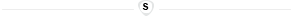
Step 1:
Launch the DBX to PST software, and add all the DBX files to start the scanning process.
Step 2:
Now select the path to save the resultant PST file. You can add the PST file to Outlook profile and apply password protection on it. Click on Convert button to start the conversion process.
Step 3:
File conversion will be started and once it will be completed, you will receive a message.
Step 4:
Within a couple of minutes the conversion process will get completed. Click on OK button and take exit from software.