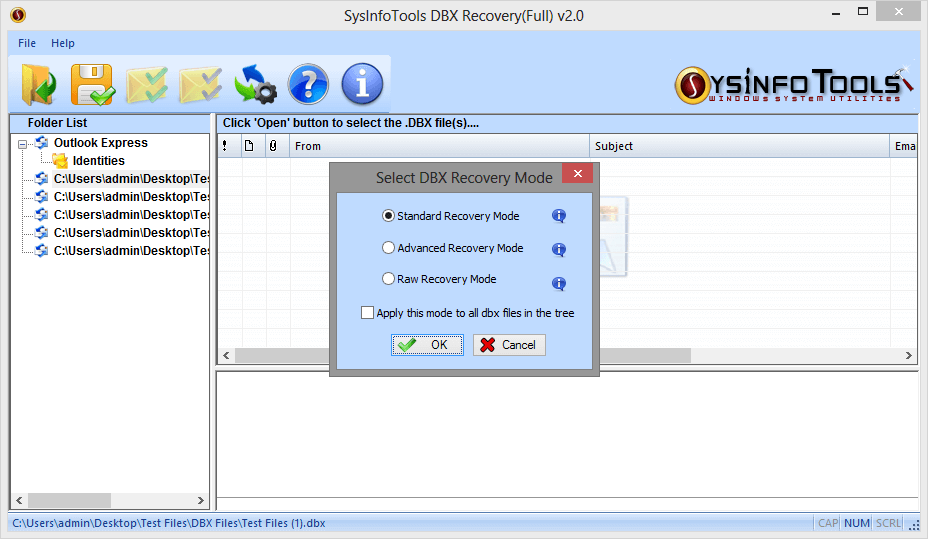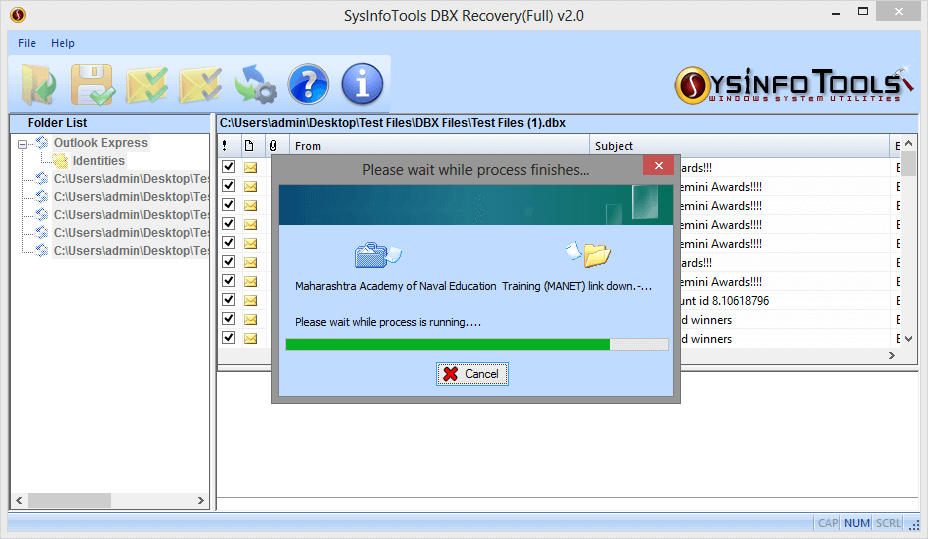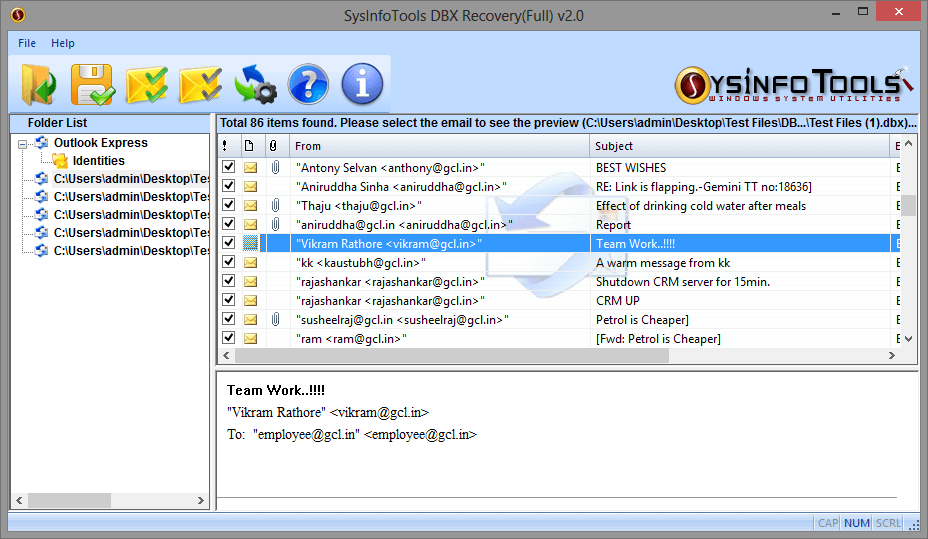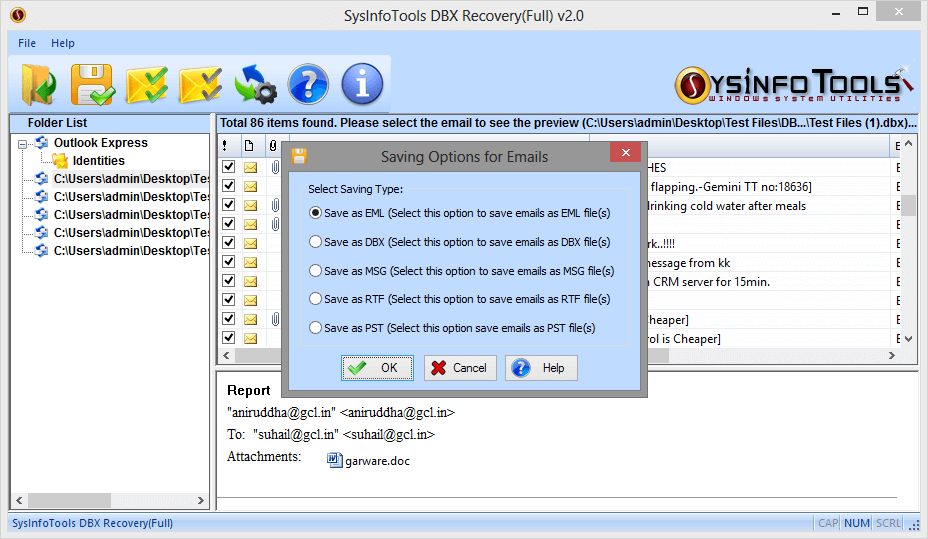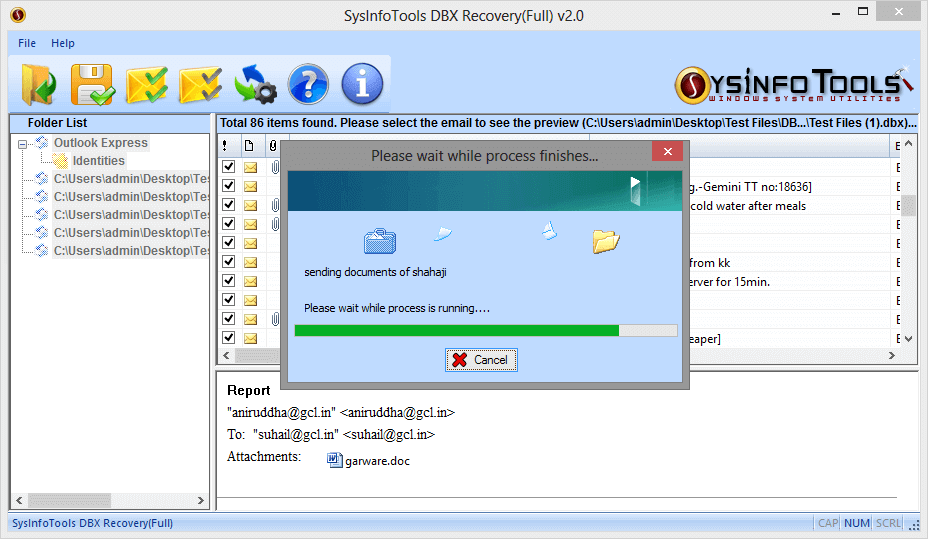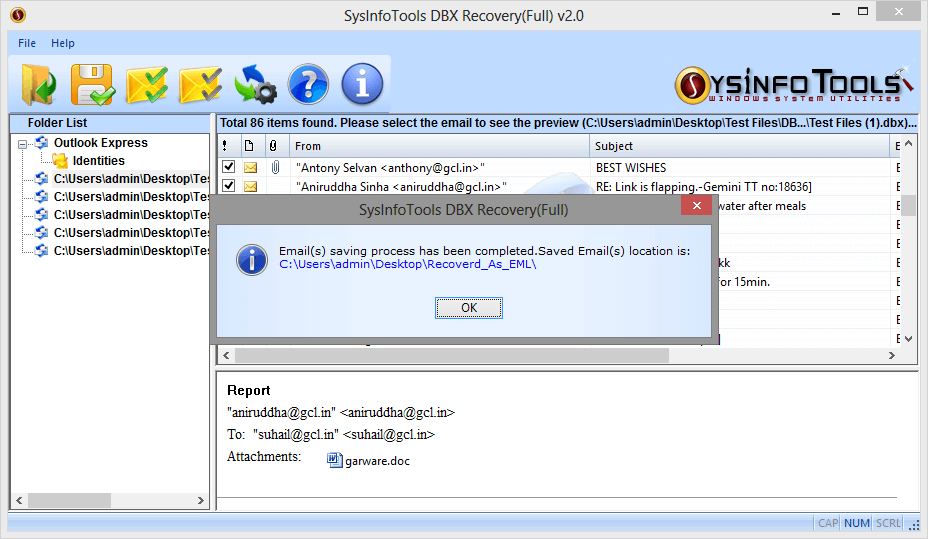Procedural Screenshots of DBX Recovery Software
To make the DBX file recovery process easy and convenient, please take help of the screenshots given below
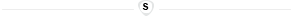
Step 1:
Upload all the DBX file(s) that you want to recover and choose the recovery mode: Standard, Advanced or Deep. Now click 'OK' button.
Step 2:
Now, the scanning process is start executing on your system.
Step 3:
Now click on any email message to check its preview in the preview pane.
Step 4:
Now, choose the file format in which you want to save the recovered DBX files and then click on OK button.
Step 5:
As you click Ok button, Saving process gets start executing on your system.
Step 6:
Within a few seconds, the saving process is completed. Click OK to take exit from the software.