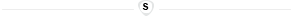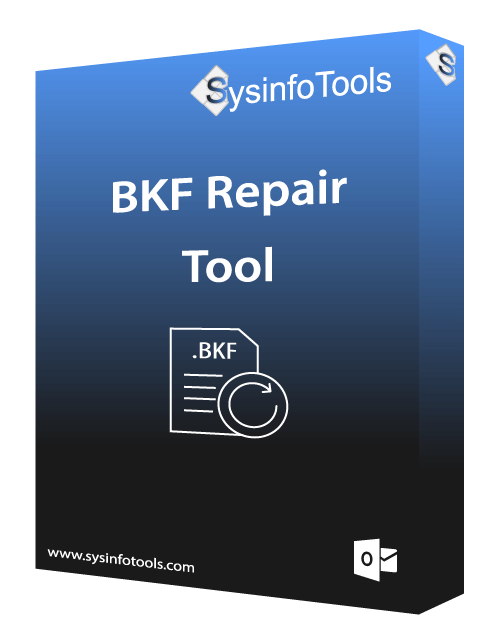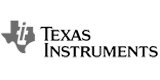Customers are requested to download free version of SysInfoTools BKF Repair and evaluate the performance. If software satisfies your need then step further. Demo version of the software shows preview of those files which are under 10 MB sizes, as previewing large file in demo version, it can hamper the performance of the software and stability. But 10mb file size cap is fairly large and most images, files and document can fit under this limit. This limit is removed from FULL version of SysInfoTools BKF Repair v4.0. You can recover BKF file and save the snapshot on your system so that every time you need not to re-scan your BKF file. Just load the snapshot and start recovering without scanning. "Save file" feature is stripped from Demo version and will only be available in FULL version of SysInfoTools BKF Repair.