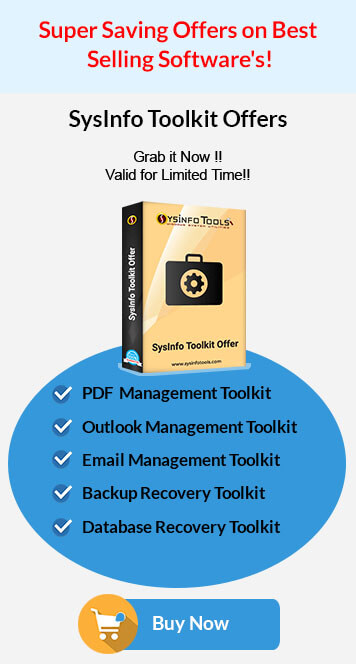How does a Recovery Tool help to Restore BKF Files
What is MS Exchange BKF
Windows NTBackup is used for Exchange server backup. You can take back-up of your data available in e-mails by using Exchange server through the Windows in-built backup utility tool called NTBackup. There is a difference between normal Windows backup and Exchange server backup. Exchange server backup files are saved with the ".BKF" extension which is similar to normal Windows backup files, but they have different file format. The BKF files of Exchange server contain the following types of files:
- ".EDB" files
- ".STM" files
- ".LOG" (Log files)
Edb (Exchange Information Store Database):
Database created by Microsoft Exchange Server; serves as the main repository for the mailbox data saved by Exchange; stores both in-process and stored non-SMTP messages; formatted using a b-tree structure, which includes a top level node and many child nodes.
Priv1.edb and Pub1.edb are the main EDB files used for the Exchange information store. They each have a corresponding. STM file that contain SMTP messages.
Stm (Exchange Streaming Media File):
Data file saved by Microsoft Exchange Server in conjunction with .EDB files, used by the Exchange information store, which is comprised of:
- Priv1.edb
- Priv1.stm
- Pub1.edb
- Pub1.stm
STM files store streamed native Internet content. New messages are saved to the STM file on the mail server until they are accessed by a user's mail client. When messages are accessed by a MAPI client, they are transferred to the EDB file and converted to the native Exchange format.
Log (Log File):
Log File used by various operating systems and programs, typically contains a plain text log of certain events with their timestamps, may be created by the operating system to keep track of system events or by a software installation program to list location and names of installed files.
Web servers also generate log files to track visitors and to monitor bandwidth usage. Web stats programs allow Web hosts to analyze log files through generated charts and graphs, which present logged website traffic data in a graphical format.
Advantages of taking backups with Exchange server over normal Windows backup: With Exchange server you can take back-up of your MS Exchange data when servers are up and running.
For example, you are currently working with Word file for some document or Outlook for e-mails. And you are going to take back-up with normal Windows backup feature, and then it is not possible for you to perform the backup operation. This feature of online backup is only associated with Exchange server backup.
This online backup service is very helpful in large enterprises, because in large enterprises Exchange server cannot be shutdown even a single minute because many users are connected with that server. Now, in this case online backup facility to take e-mail backups without shutting down servers is really advantageous.