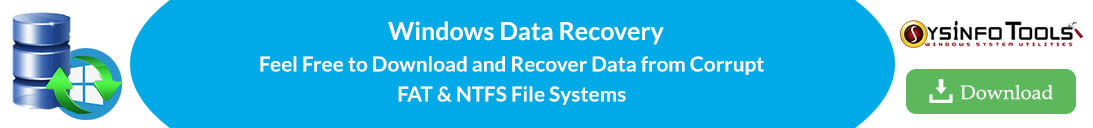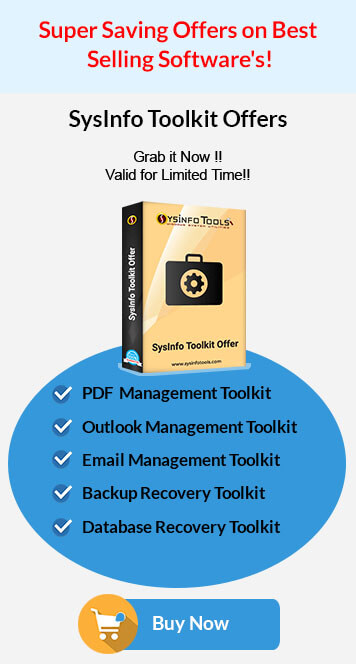What is FAT and how FAT recovery works
FAT file system is relatively simple and straight forward and is supported by most of the operating systems. There are three versions of FAT
- FAT12
- FAT16
- FAT32
We will discuss about FAT32 in detail and some about FAT16 in this section.
FAT12
The initial version of FAT today is referred as FAT12. It was basically designed for
the floppy disks and it limits the cluster addresses to 12-bits value only and can have the maximum cluster count of 4078.
FAT16
After FAT12 the FAT16 came into existence. In this cluster addresses increased from 12-bit
to 16-bit and can have the maximum cluster count of 65536 per volume. FAT16 is much more flexible than FAT12. But still it
fails to meet the requirement of the today's world of increasing memory.
FAT32
The most widely known version of FAT is FAT32. This version is much superior than the earlier version of FAT i.e. FAT12 and FAT16. This file system can address clusters up to 32 bit value. The most commonly version of FAT in use today is FAT32. It is mostly use in portable devices like iPods, memory cards etc.
First of all, when the recovery is done on the hard disk the desktop or laptop in which the hard disk is currently working should be turn off directly by removing the power and should not be turn off using the normal process of shut down. This is so because when you turn off the system using the normal process of shut down some of the system states are need to be stored and this may cause your valuable data to be overwritten by those states. After this you should remove the hard disk from the system and attach it to other system as secondary and install the disk recovery software in the primary hard disk and then recover the data.
Here we will discuss about how recovery is done in FAT32 and FAT16. First of all in both FAT32 and FAT16 hard disk is scanned for the partition table. From partition table the information about the number of partition and the location of each partition is extracted. At the starting of each partition there is Boot sector in which various information is present like numbers of bytes in sector (Hard disk is organized into sectors), number of sectors in one cluster (cluster is a set of consecutive number of some sectors), location of FAT (FAT is used to find the cluster chain in which the data is present) etc. In FAT the data is stored in the clusters and each cluster has the same numbers of the sector in it. In FAT there is entry for every file in the directory. The directory location is obtained from the boot sector. In directory the starting cluster of every directory and file is given and some other attributes like status whether the entry is for directory or file, whether it is deleted or not ,creation time etc. and then the FAT is used to find the cluster chains to obtained the data. In FAT32 there is a backup copy of the boot sector so that in case if the original copy gets corrupted this copy can be used and there is also second FAT present having the same value as in the first FAT serving the same purpose as backup boot sector is serving. In FAT16 backup boot sector is not present. There are some differences between FAT16 and FAT32 the basic difference is between the stating clusters. In FAT32 the starting cluster is just after the second FAT . The data region and the root directory region in FAT32 are same. In FAT16 the starting cluster is after the root directory it is not after the second FAT as in FAT32. In FAT16 the root directory region and the data region is different.
It may happen sometimes that partition table may go wrong then different approach is used to find the partitions. There is a special signature present at the end of boot sector. In this case each sector of the hard disk is searched for that signature and when the signature is found that sector is checked against the structure of boot sector if it satisfies the structure then the location of that sector is stored and the starting of the boot sector for the partition is confirmed. The signature for boot sector is same in both FAT16 and FAT32.