Repair Corrupted Word DOTM Files Using SysInfo DOTM Repair Tool
Click on Select Files button to choose the corrupted .dotm file(s) to repair.
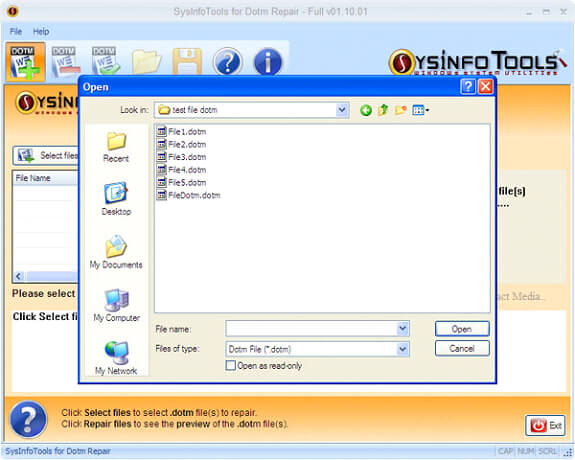
A list of corrupted .dotm files will be shown.
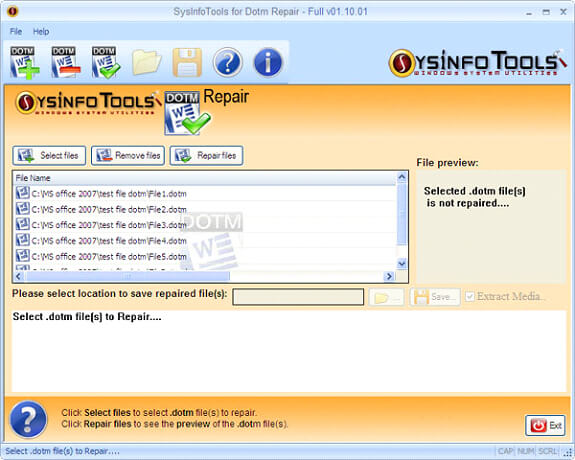
Select Repair button to recover the corrupt .dotm files. After repairing, select the file(s) to see the preview of selected file(s) in the right pane.
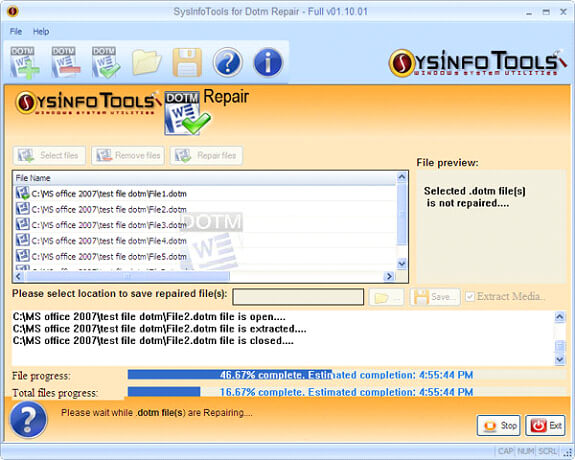
Now, click on Browse button to select the destination path. Click on Save button to start saving the process.
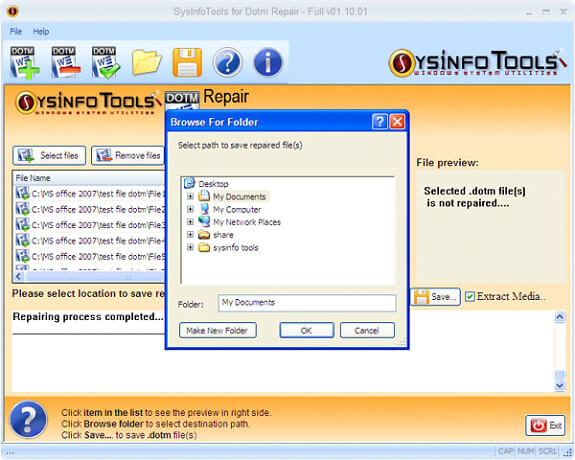
Saving process is going on the system screen.
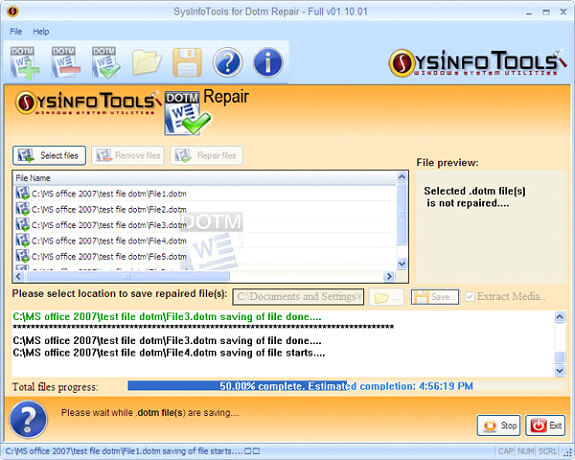
After completion of saving process, click on the link to see the repaired files in the destination folder.
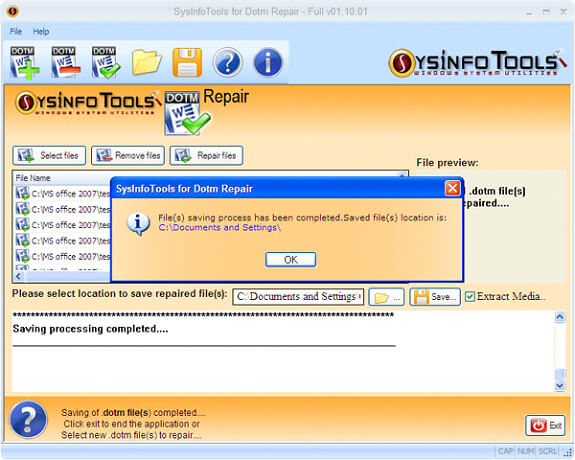
Click exit button to end the application or select new corrupt .dotm file(s) to repair.
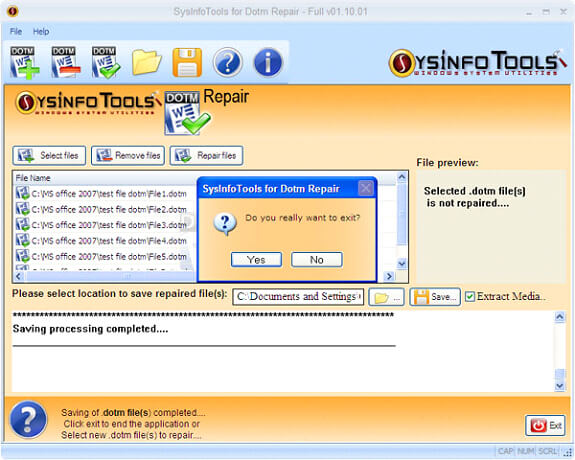
Minimum System Requirement
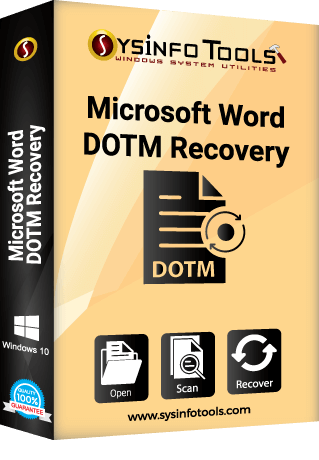
What's New in this Version?
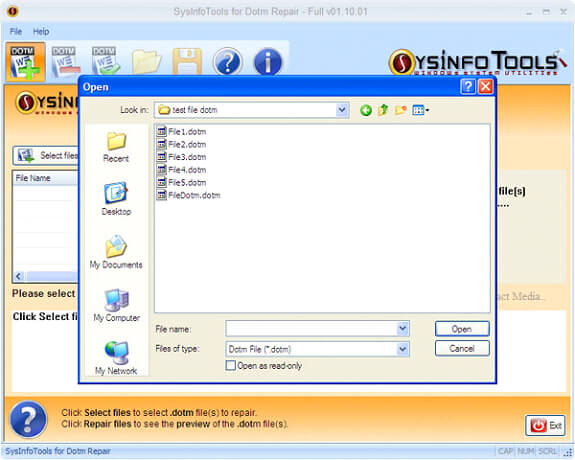
- Perform batch recovery of corrupted DOTM files.
- Safe and fast scanning process.
- Restore the file at user specified location.
- Easy and understandable intterface to run.
