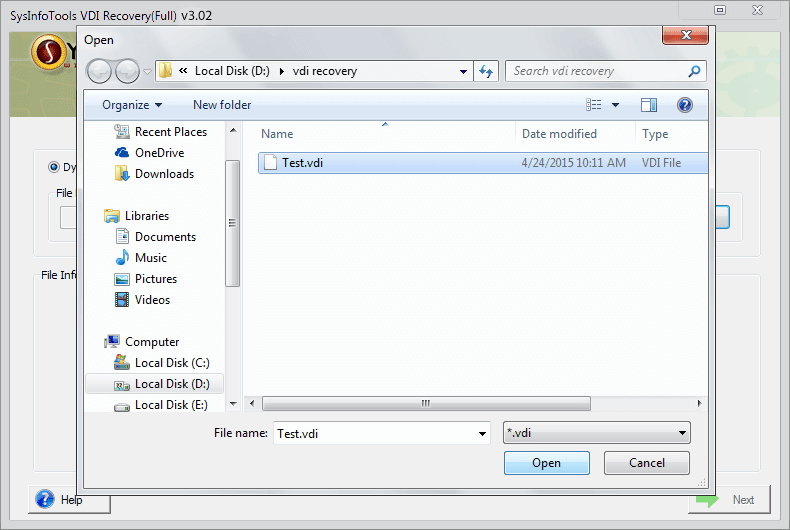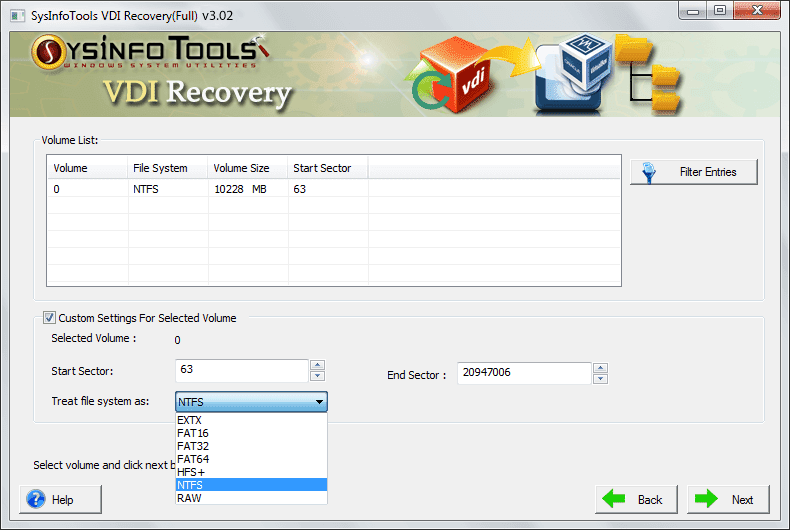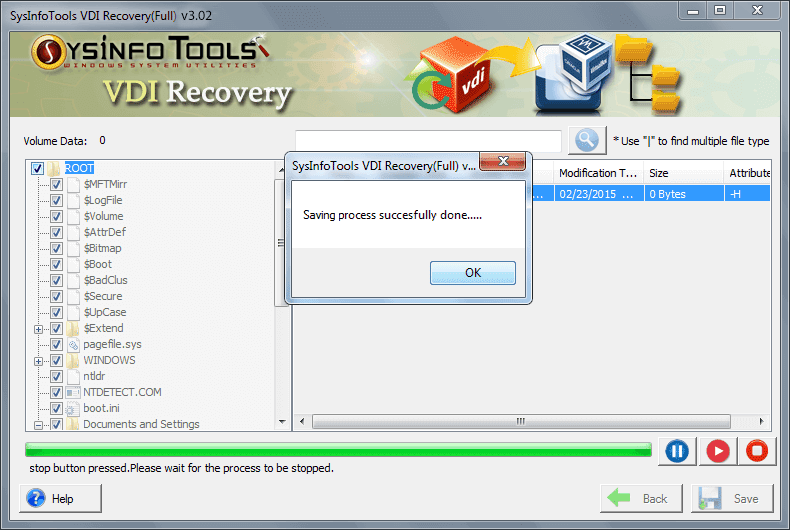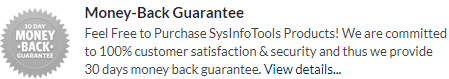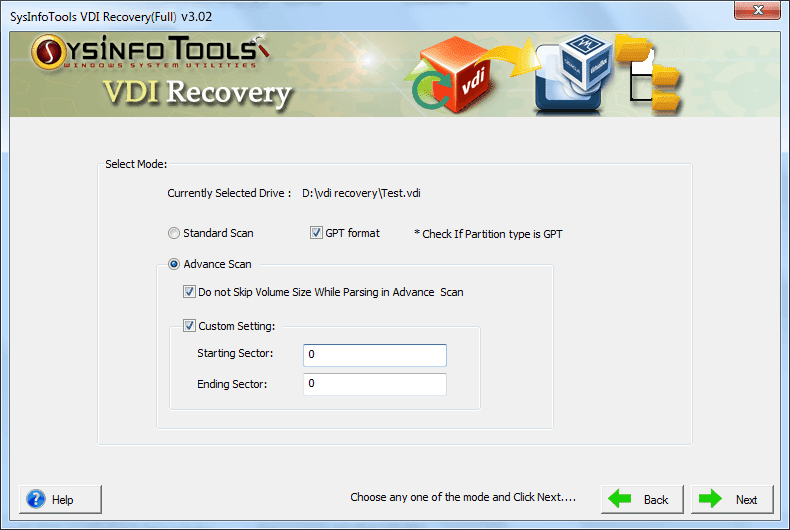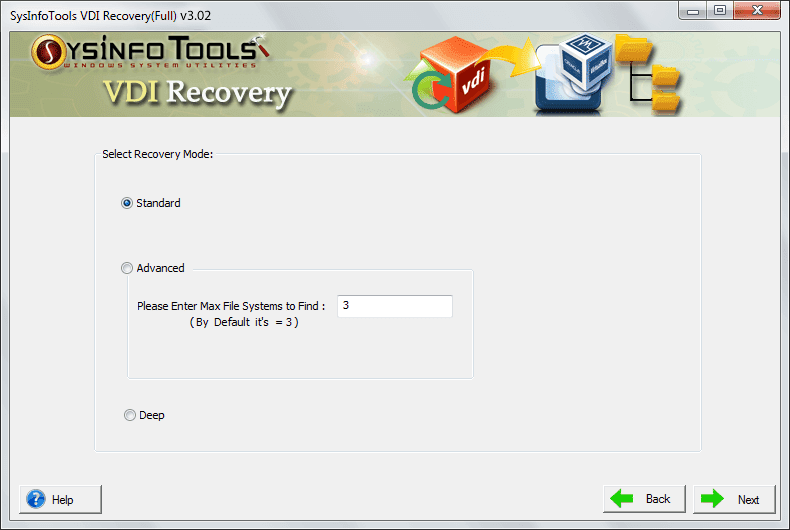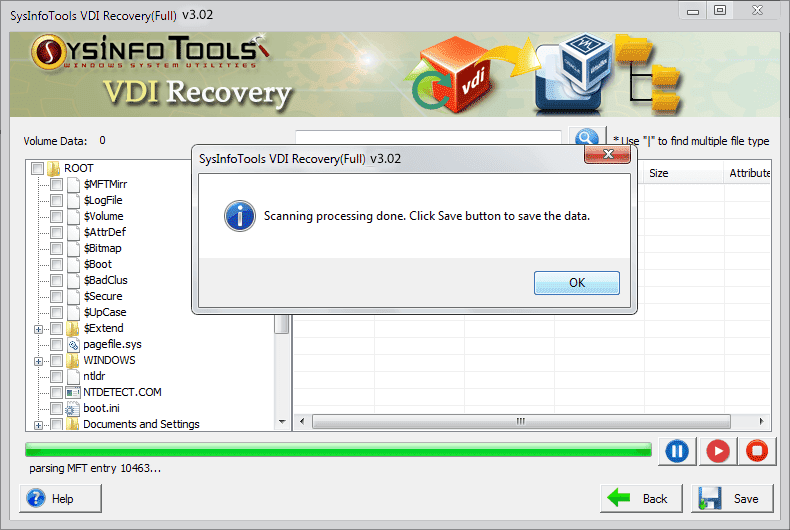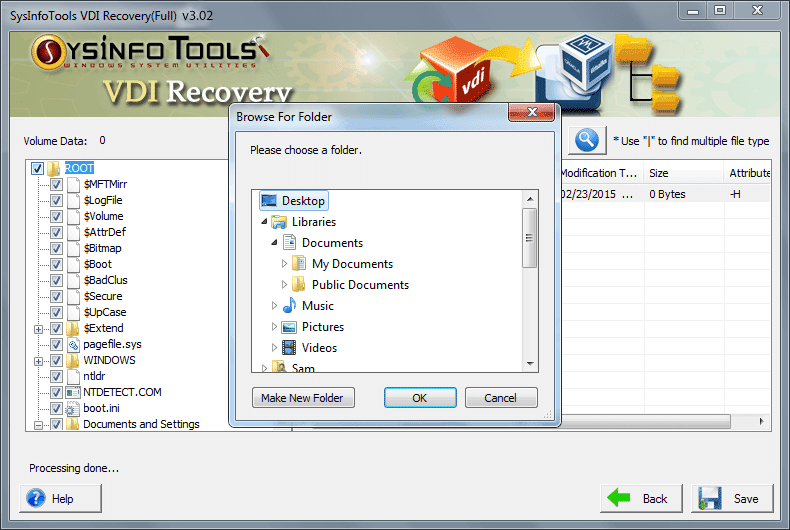Sysinfo
VDI Repair Tool
VDI File Recovery utility is a 100% Reliable, Exquisite, and Level-headed Tool that restores corrupt as well as damaged Virtual Disk Image(VDI) files.
SysInfo VDI Recovery Software completely restores all corrupt VDI files to their original versions. Also, nobody misses out as it supports all file systems where your VDI is saved, i.e. FAT, FAT16, FAT32, FAT64, NTFS, HFS+, and EXTX. This amazing SysInfo VDI Repair Tool not just recovers the damaged VDI files, but also restores them to their native forms. Moreover, you can try out the FREE demo version tool right away to evaluate the performance of the attributes of the utility.
*SysInfo VDI Recovery Tool is a Fully Secured Tool to Download.
Note : Check Pre Installation Guide