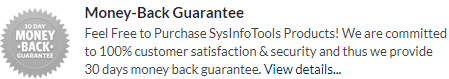Sysinfo
NSF to EML Converter
SysInfo NSF to EML Converter is a reliable and efficient tool that allows users to export the complete database from Lotus Notes to EML file format. It is smartly programmed to convert Lotus Notes emails, contacts, tasks, calendars, and journals to EML files. The tool facilitates various built-in features like excluding all folders, removing duplicate mail, mail filter, Preview, Bulk migration, and many more to flawlessly export your Lotus Notes email to EML messages.
*SysInfo NSF to EML Converter Fully Secured Download Version.