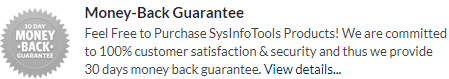Sysinfo
PST Converter
SysInfo PST Converter is a comprehensive and exclusive tool to export PST files in Office 365, Gmail, AOL, IMAP, Outlook Web App, Live Yahoo Mail, etc. Its specifications aren’t restricted because it also converts Outlook PST to PDF, EML, MBOX, MSG, and other 10+ file formats.
*Sysinfo PST File Converter Fully Secured Download Version.