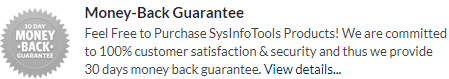Sysinfo
OST Splitter Tool
SysInfo OST Splitter Tool is an efficient and reliable utility to reduce large OST files into Smaller files with 100% accuracy. Using this tool, you can split OST file size into multiple parts based on Date, Size, Year, Folder, Sender Email ID, Category.
*SysInfo OST File Splitter Fully Secured Free Download.