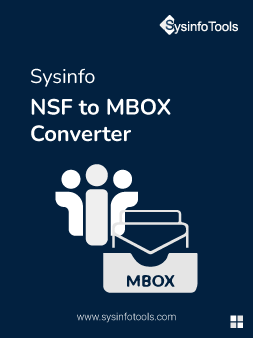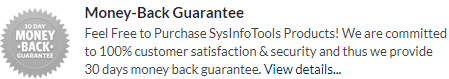Sysinfo
NSF to MBOX Converter
SysInfo NSF to MBOX Converter is a safe and reliable utility to convert NSF files to MBOX without any data loss. The Software is exclusively designed to export Lotus Notes emails with their meta attachments, Contacts, Calendar, Tasks, and Journals to MBOX file format in a well-organized manner. In addition, users can also migrate Lotus Notes into other file formats and email clients like PST, PDF, Gmail, Office 365, etc.
*SysInfo NSF to MBOX Converter Fully Secured Download Version.