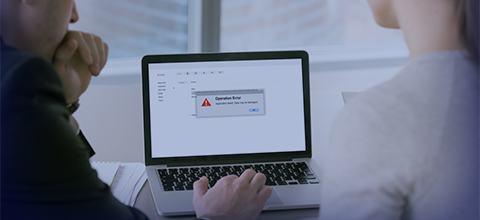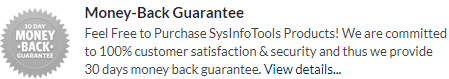Sysinfo
MySQL Database Recovery
SysInfo MySQL Database Recovery tool is a full-featured solution to repair MySQL database files with utmost accuracy. It can successfully recover the MySQL database and restore the database objects like tables, keys, table properties, data types, views, triggers, etc. This advanced MySQL database repair Software contains an intuitive user interface so that even a novice user can use it without requiring any prior technical knowledge.
*SysInfo MySQL Database Recovery Fully Secured Download Version.