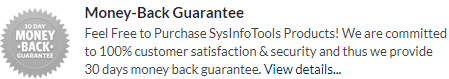Sysinfo
Mac PST Converter
For MAC OS Users to Import PST Files into Gmail, Yahoo, Thunderbird, and Hotmail and Backup PST File to PDF.
PST Converter for Mac is a newly innovated tool exclusively launched for MAC Operating System. It converts PST files to 16 different file formats like MBOX, PDF, EML, EMLX and many more. It imports Outlook PST files to different email clients like Gmail, Yahoo, Thunderbird, Hotmail etc. It is hard to find software with so many features that run on Mac OS. Don’t miss the self-instructive Graphical user interface of the tool. It is user-friendly and even a novice user can use it without any prior expertise. The tool aims to maintain data integrity so forget the risk of data loss while conversion or migration.
*SysInfo PST Converter for Mac is a Fully Secured Tool to Download.
Note : Check Pre Installation Guide