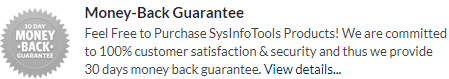Sysinfo
Hotmail Backup Tool
SysInfo Hotmail Backup Tool is a trusted utility that allows users to save Hotmail emails on the local machine in various formats like PDF, PST, HTML, MBOX, EMLX, DOC, DOCM, PNG, TIFF, JPG, GIF, MSG, MHTML, CSV, etc. The best thing about this tool is that it can even extract email attachments from Hotmail and runs on all the versions of Windows OS, including Windows 11.
*SysInfo Hotmail Backup Tool Fully Secured Download Version.