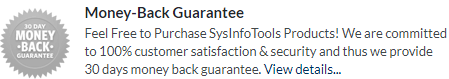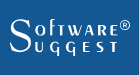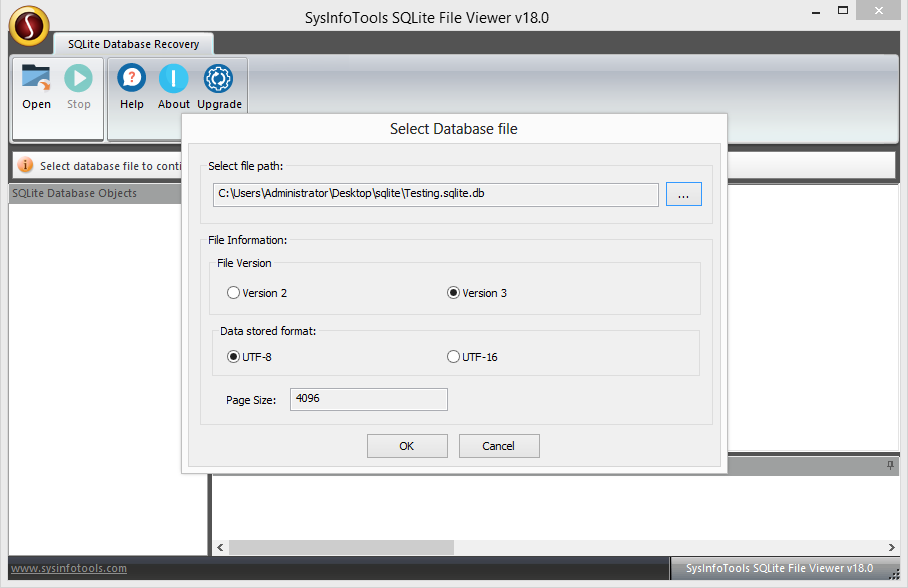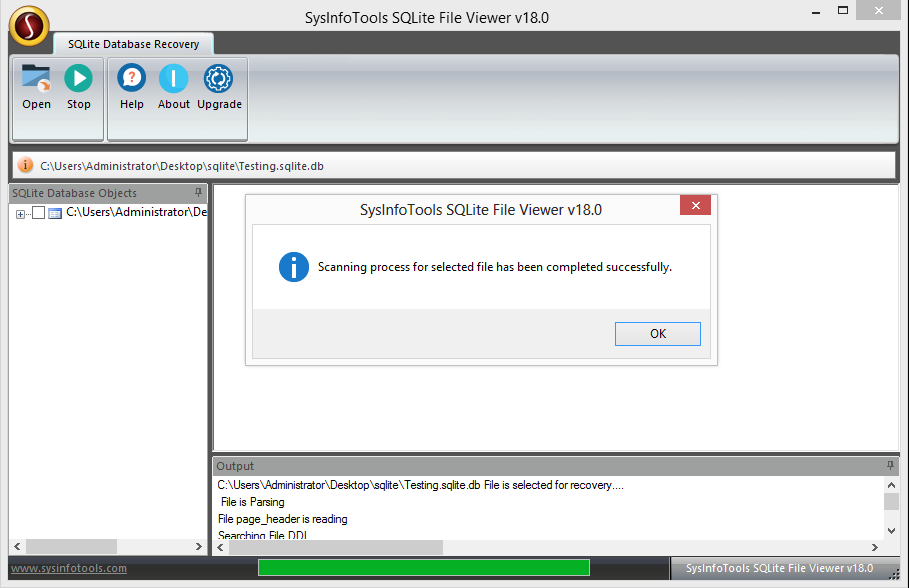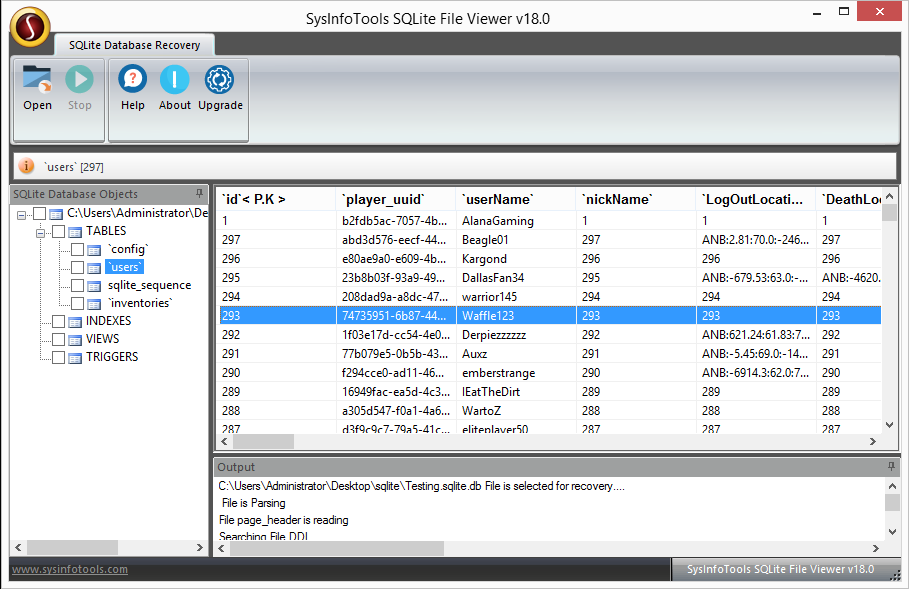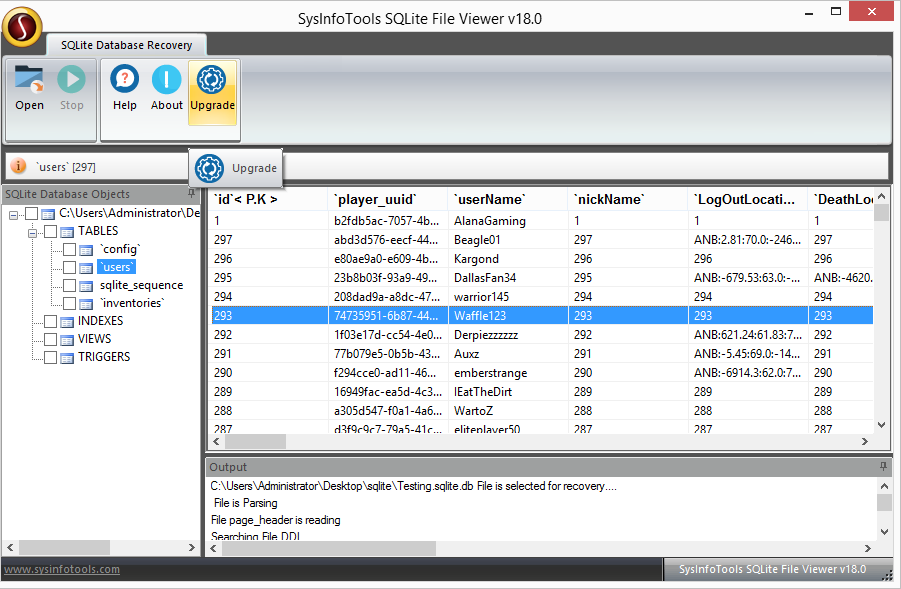Sysinfo
SQLite File Viewer
View & Open SQLite Files with SQLite Database Viewer successfully.
SQLite Viewer software provides an excellent solution to view and read SQLite files. It gives a concise and intuitive interface that allows the users to preview the deleted and corrupted records of the files. Further, it doesn’t require any prior technical knowledge for its use.