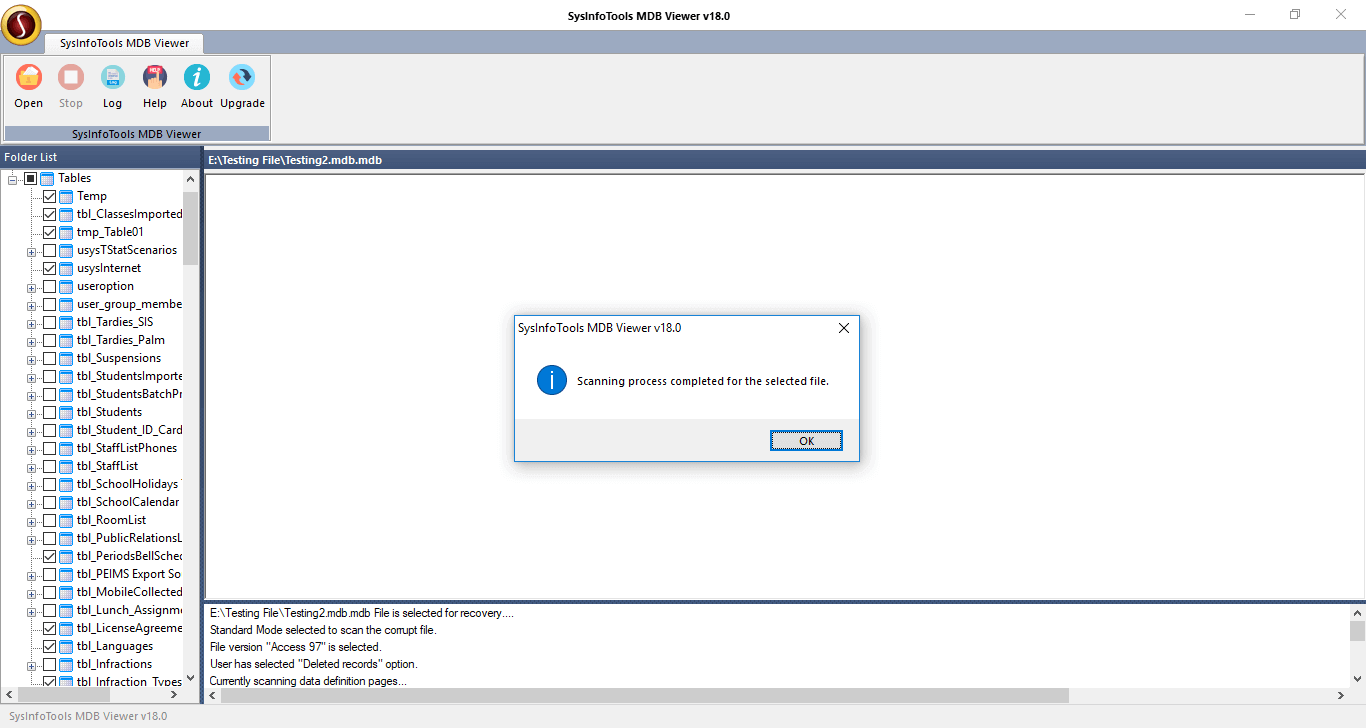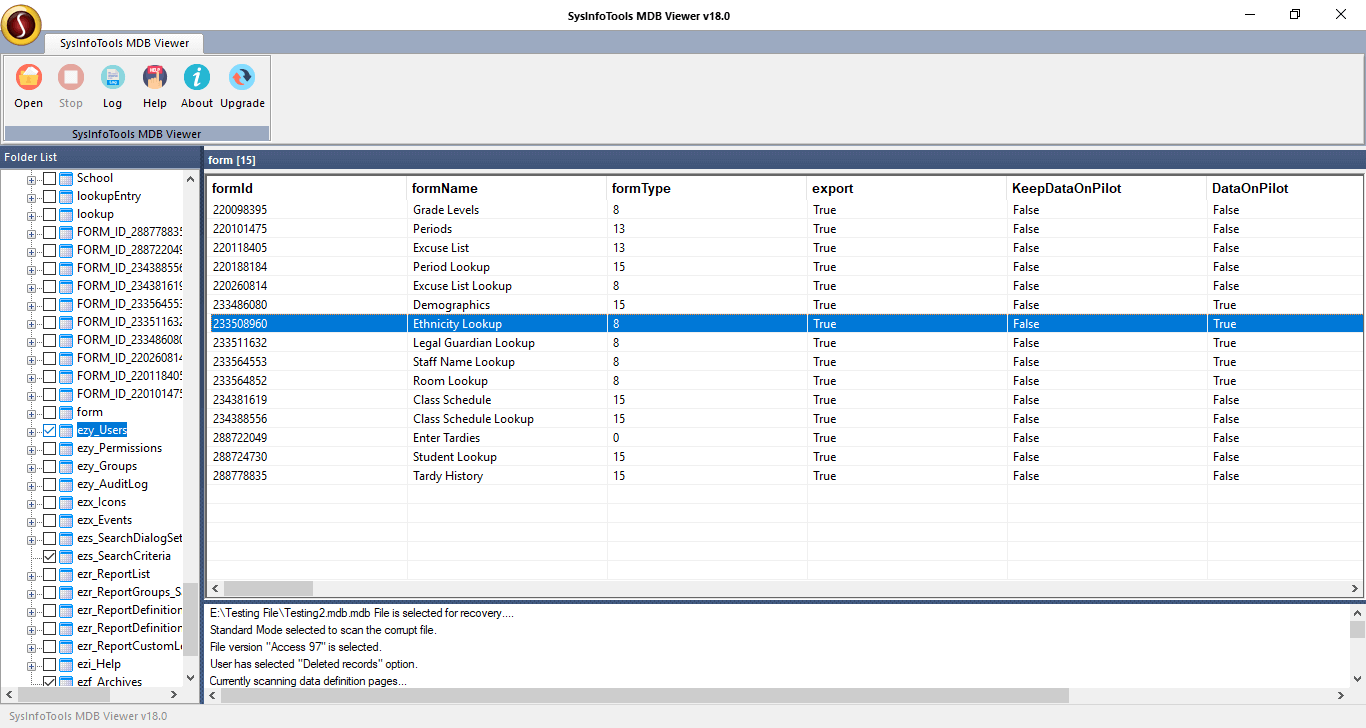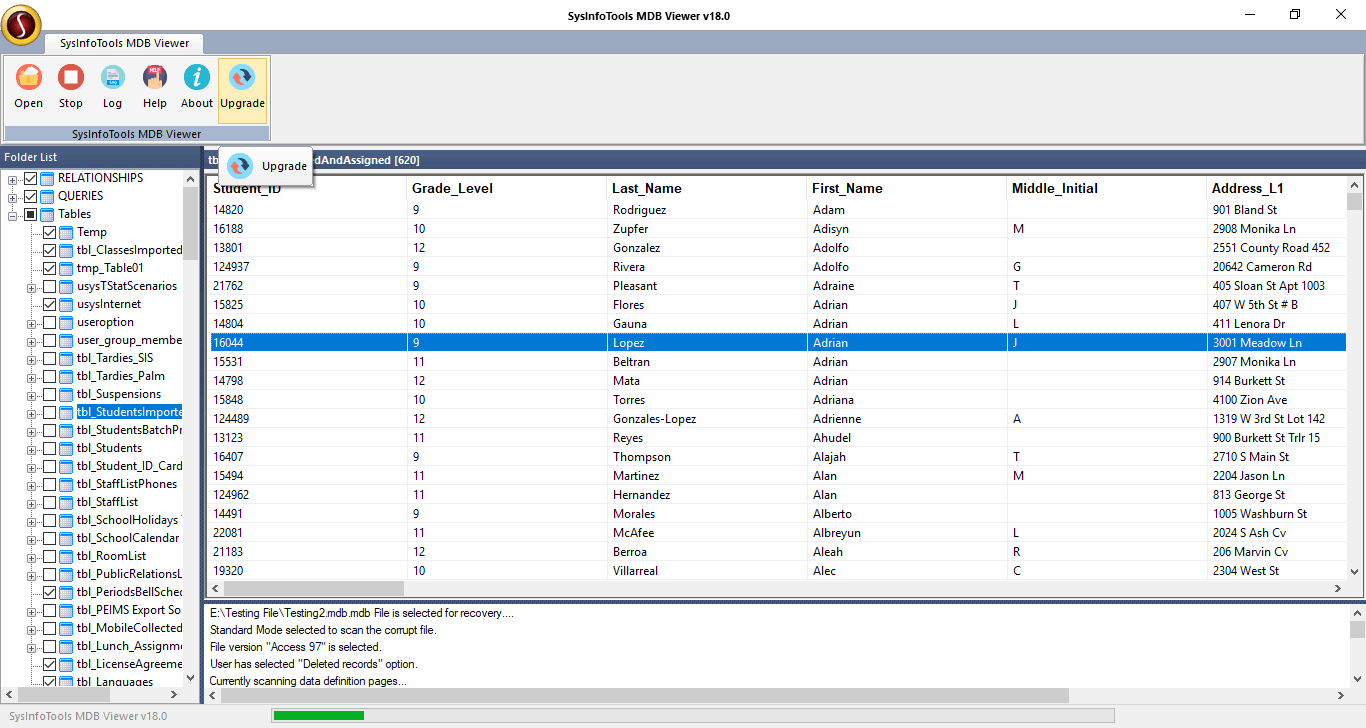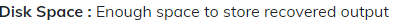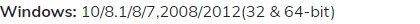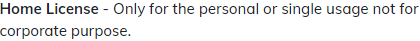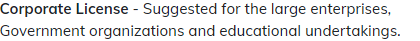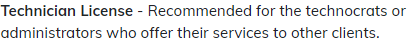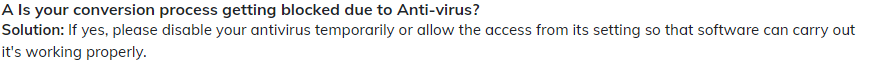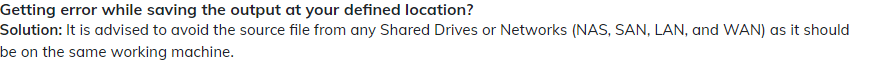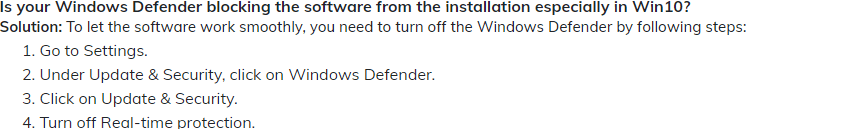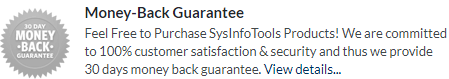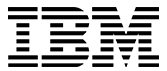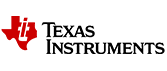Sysinfo
MDB Viewer
Reliable and Freely Available MDB File Viewer to Read & Open MDB Database Files
SysInfo MDB file viewer is a free tool to view, open, and read MDB files without installation of MS Access. A normal file viewer or reader is generally designed to open a healthy file. They do not support the previewing of the file if they are damaged or corrupt. But, this SysInfo MDB Reader is a free program to open healthy as well as corrupted access database files without any error. Additionally, the free MDB Viewer tool is designed with an easy to use interface for both technical or novice users to open corrupt Access Databases in Windows 7,8, & 10. Do not rely on other fussy methods to view MDB files when SysInfo MDB File Reader is available. Check out its key attributes mentioned below.
Free Download Upgrade Pro


MDB Recovery
Repair (MDB & ACCDB) & Restores (OLE , MEMO, & BLOB) MS Access Database Files
Click Here